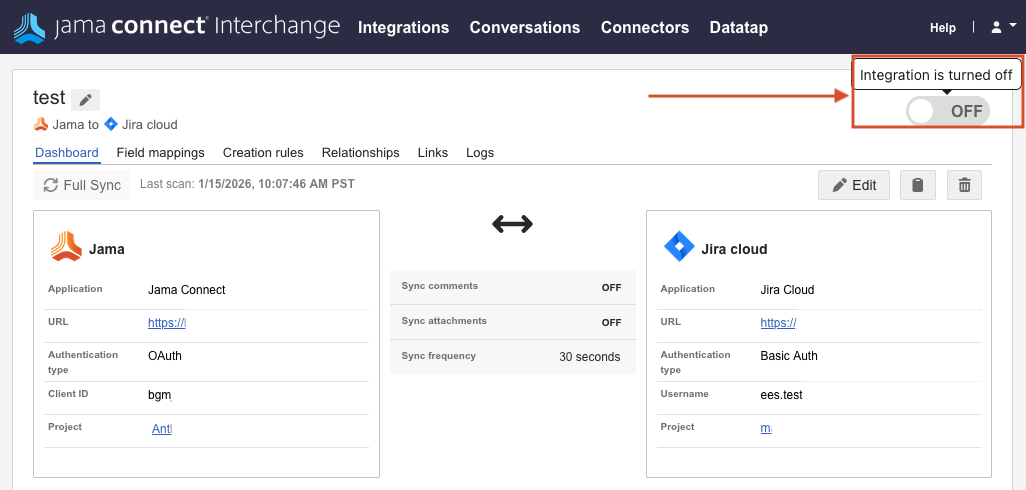Enable and disable an integration
When an integration is first created, it is in the disabled state, which allows you time to create field mappings and any rules you might want to apply. When you’re ready for the integration to start running, you must enable it.
On the Integrations page, select the link for the integration you just created.
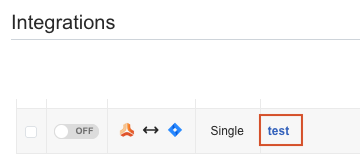
In the top right corner of the Integration dashboard, set the Integration Status toggle to ON.
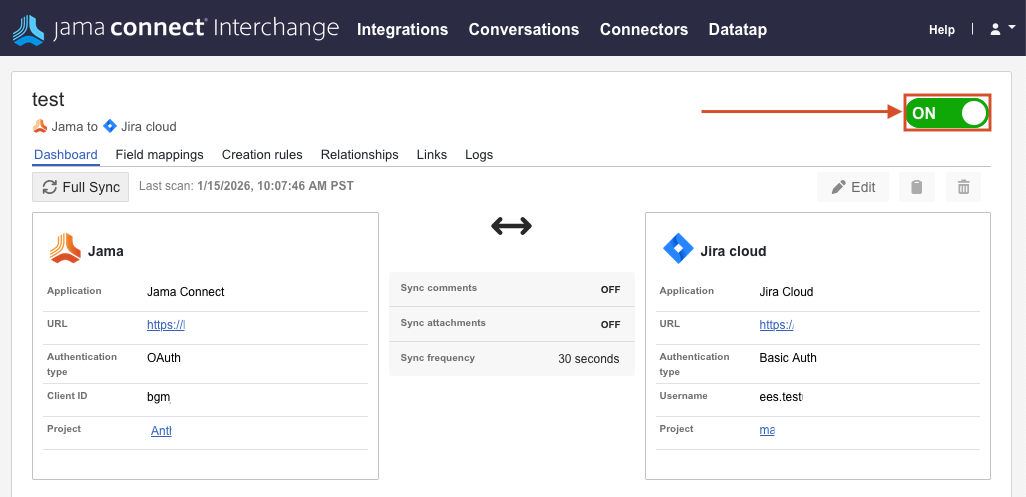
After an integration is enabled, Jama Connect Interchange begins linking items in the two systems.
(Optional) To disable an integration, set the Integration Status toggle to OFF.