Non-required field mapped to a required field
Some integrations might have a field that is required in one system but not in the other. This can lead to failed integrations where the blank value is not valid. To solve this, you can use the Default Value option to write a default value to a required field if it is blank.
To access this option, open the Field Mappings tab and select the Transformations link for the non-required field:

In the Select Default Value field, enter the value to write to the required field if the field in the other system is left blank.
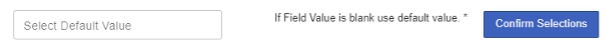
Select Confirm Selections.