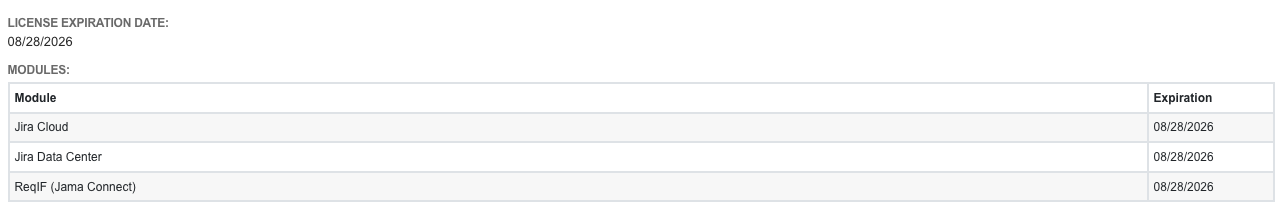View license details (self-hosted)
Self-hosted users can access detailed license information, including the license’s expiration date and the available modules. Having access to this information helps prevent disruptions and allows time for proactive planning.
Note
A “license expiring soon” notification is sent 30 days prior to the expiration date of the license.
To view license details:
In the Jama Connect Interchange header, select User icon > License details.
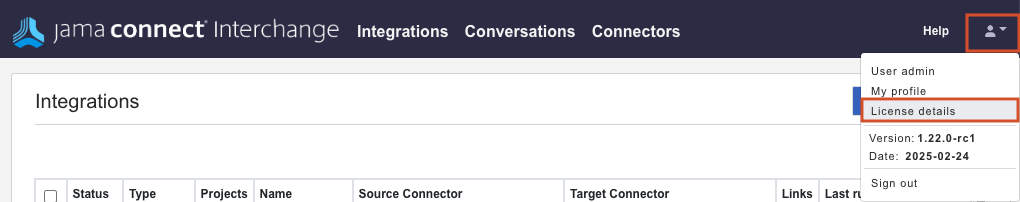
From the License page, view the license expiration date and available modules.