Edit an integration
Many settings and rules configured for an integration can be modified as needed from the integration’s dashboard.
On the Integrations page, select the link for the integration you want to change.
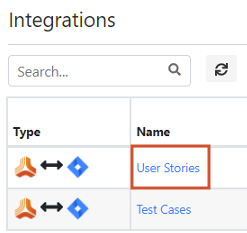
If the integration is running, toggle the integration OFF.
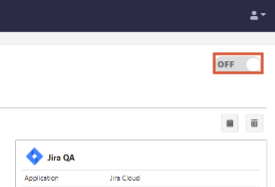
On the integration dashboard, select Edit.
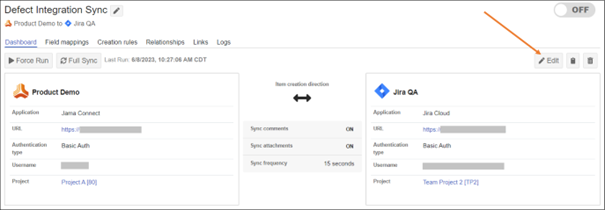
Update the following fields as needed:
Jama Connect project
Sync frequency
Jira project, Item creation direction, Sync attachments, Sync comments (Jira integrations only)
Excel template location (Excel Functions integrations only
Select Save.
If you updated the Jama Connect project or Jira project, go to the Field Mappings page and update your selected sets and field mappings as needed. Validation messages are displayed on the screen to highlight the updates you need to make.
Important
If you edit the Project, selected sets, or Jira issue type for a field mapping group, any existing links on the Links page stop syncing because they are no longer part of the selected dataset for the integration.
After making any needed updates, select Save on the Field Mappings page.
To restart the integration, toggle the integration ON.