Configure creation rules
Use the Creation Rules page to add conditional statements indicating that items are created in the other system only if specific criteria are met. For example, you can add a rule that a Jama Connect item is only synced to Jira if the priority is set to High.
If an integration includes multiple field mapping groups, you can configure separate rules for each group.
Creation rules are supported for these field types: Text, HTML, Flags, and Single Select.
Important
Creation rules apply only when a link is first created. After that, updates continue to flow between items even if the item no longer meets the creation rule criteria. For example, if a creation rule indicates that a Jira item is created only if the priority of the Jama Connect item is set to High, updates between the two items continue to flow even if the priority is later changed to Medium.
To configure creation rules:
On the Integrations page, select the link for the integration you just created.
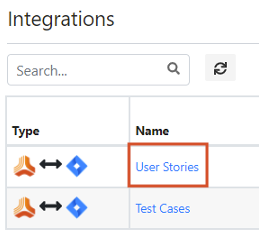
Select the Creation Rules tab.
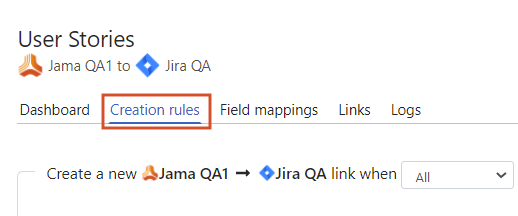
For each field mapping group, add creation rules for items syncing from Jama Connect to Jira (upper section).
When an item is created in Jama Connect, a linked item is created in Jira only if these rules are met.
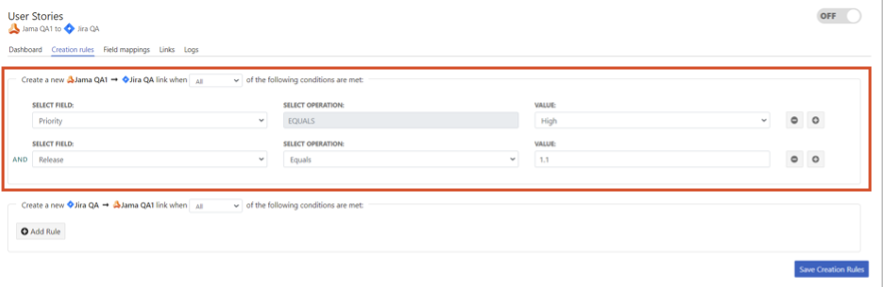
If you add multiple rules, select a condition from the drop-down list:
All — All listed rules must be met for an item to sync (for example, Priority must equal High AND Release must equal 1.1).
Any — Only one rule must be met for an item to sync (for example, Priority must equal High OR Release must equal 1.1).
When using Jama Connect tags in creation rules:
Separate multiple tags with three pipe characters (|||), as in Tag 1|||Tag 2|||Tag 3.
Select Equals to indicate that the item must include only the tags listed.
Select Contains to indicate the item might include other tags in addition to the ones listed.
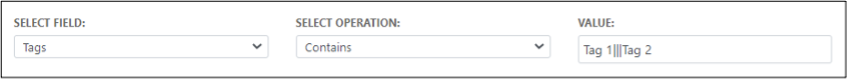
When using Jira labels in creation rules:
Separate multiple labels with commas, as in Label1,Label2,Label3.
Select Equals to indicate that the item must include only the labels listed.
Select Contains to indicate the item might include other labels in addition to the ones listed.
For each field mapping group, add creation rules for items syncing from Jira to Jama Connect (lower section).
When an item is created in Jira, a corresponding linked item is created in Jama Connect only if the rules are met.
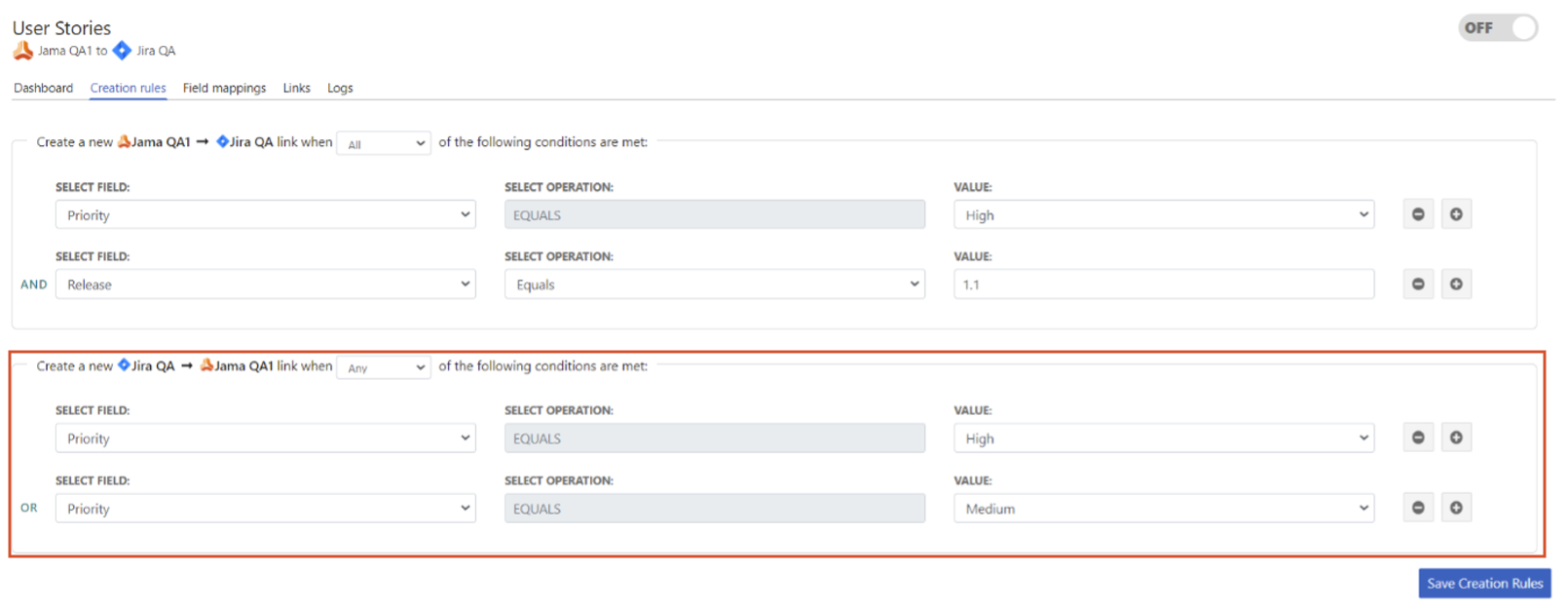
Select Save Creation Rules.